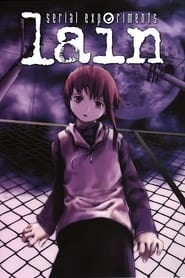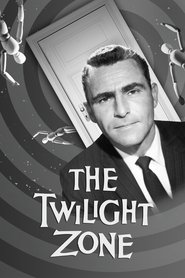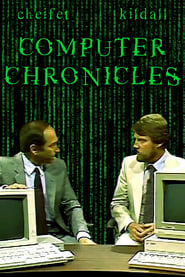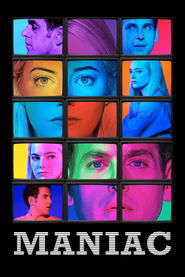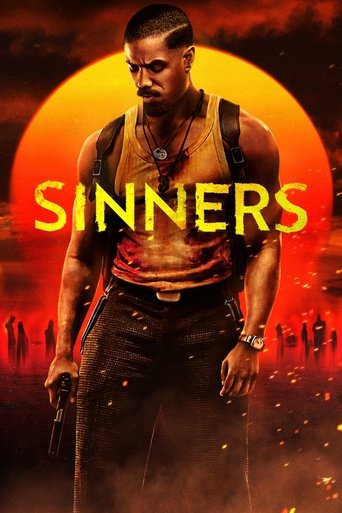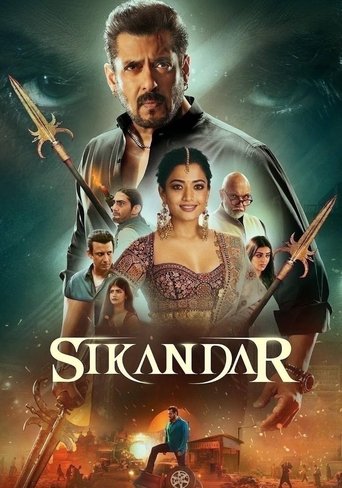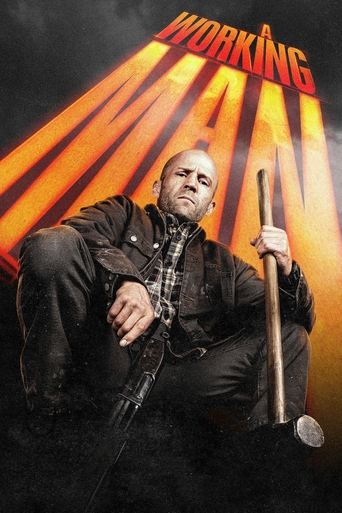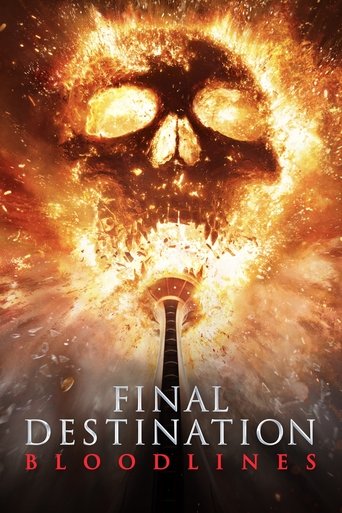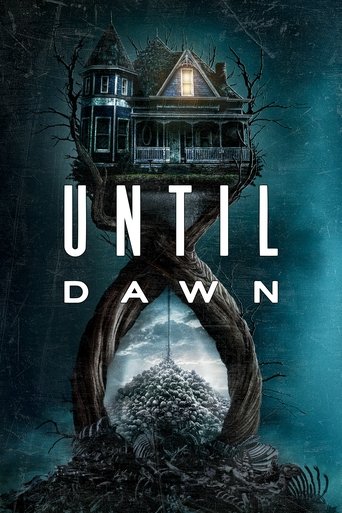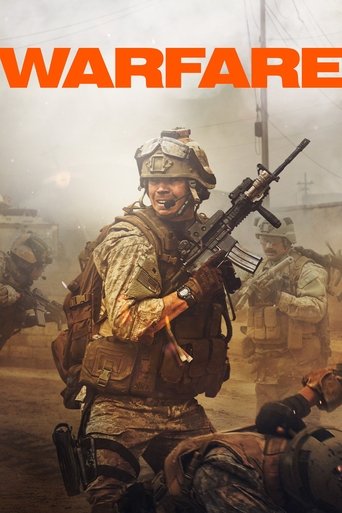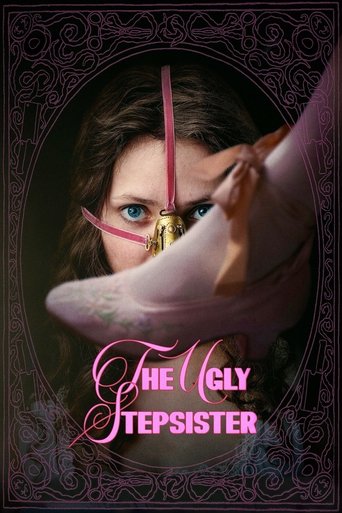Defrag Tools - Season 1 Episode 9 ProcDump
In this 3 part episode of Defrag Tools, Andrew Richards and Larry Larsen walk you through Sysinternals ProcDump. ProcDump allows you to capture the memory of a process running on the computer. The dump file can be of varying size and can be taken with varying outage durations. Dumps can be triggered immediately or can be triggered by a variety of events including CPU utilization, Memory utilization, a Performance Counter, a Hung Window and/or Native/Managed exceptions.
First Air Date: Jul 31, 2012
Last Air date: Mar 30, 2015
Season: 1 Season
Episode: 125 Episode
Runtime: 45 minutes
IMDb: 0.00/10 by 0.00 users
Popularity: 0.7756
Language: English
Keyword : computer
Episode
Building your USB thumbdrive
Process Explorer
Process Monitor
Process Monitor - Examples
Autoruns and MSConfig
RAMMap
VMMap
Mark Russinovich
ProcDump
ProcDump - Triggers
ProcDump - Windows 8 & Process Monitor
TaskMgr and ResMon
WinDbg
WinDbg - SOS
WinDbg - Bugchecks (BSOD)
WinDbg - Driver Verifier
WinDbg - Driver Verifier - Part 2
WinDbg - Driver Verifier - Part 3
WinDbg - OCA
WinDbg - Basic Commands
WinDbg - Memory User Mode
WinDbg - Memory Kernel Mode
Windows 8 SDK
WinDbg - Critical Sections
WinDbg - Events
WinDbg - Semaphores, Mutexes and Timers
WinDbg - Configure Kernel Debugging
WinDbg - Scheduling
WinDbg - ETW Logging
MCTS Windows Internals
ZoomIt
Desktops
CLR GC - Part 1
CLR GC - Part 2
CLR GC - Part 3
CLR GC - Part 4
JavaScript - Part 1
JavaScript - Part 2
Windows Performance Toolkit
WPT - WPR & WPA
WPT - Command Line
WPT - CPU Analysis
WPT - Wait Analysis
WPT - DiskIO Analysis
WPT - File & Registry Analysis
WPT - Driver Analysis
WPT - MiniFilter Analysis
WPT - Memory Analysis - Pool
WPT - Memory Analysis - VirtualAlloc
WPT - Memory Analysis - Heap
Support Diagnostics
Microsoft Fix it Center Pro
Crashes, Hangs and Slow Performance
IE Favorites Crash
Bugcheck 0xAB Crash
Explorer Hang
New Job, New Systems, 2 Questions and 2 Crashes
Sysinternals Streams and Autoruns Example
Larry Osterman
Visual Studio 2013 - JavaScript - Just My Code
Windows 8.1 - Disk Space, Sysinternals DU and RU
Windows 8.1 - High DPI
Windows 8.1 - SDK
Windows 8.1 - Store App Crash (c000027b)
Windows 8.1 - Jeffrey Richter - Windows Runtime via C#
Windows 8.1 - Jeffrey Richter - Wintellect Package Explorer
Windows 8.1 - Background Task Hang
Windows 8.1 - HTTP Request Crash
Windows 8.1 - XML Load Crash
Windows 8.1 - Interop Crash
Message Analyzer - Part 1
Message Analyzer - Part 2
Message Analyzer - Part 3
Frame.GetNavigationState Crash
Windows 8.1 - FileNotFound Crash
Escalation Engineer
WPT Example - CPU
WPT Example - Disk
Microsoft Consulting Services
App-V
Aaron Margosis
Performance Counters - Part 1
Performance Counters - Part 2
Performance Counters - Part 3
Sigcheck (plus: the Heartbleed bug)
Windows 8.1 Update
Symbol Folder Hierarchy - index2.txt
Symbol Folder Tools
Sysinternals Strings, FindStr, !pde.ssz
Scheduled Tasks
Writing a Debugger Extension Part 1
Writing a Debugger Extension Part 2
Writing a Debugger Extension Part 3
Writing a Debugger Extension Part 4
Episode 100!!! - Campus Tour
Writing a Debugger Extension Part 5
Writing a Debugger Extension Part 6
Writing a Debugger Extension Part 7
Writing a Debugger Extension Part 8
Writing a Debugger Extension Part 9
Larry Osterman - 30 Years - Part 1
Larry Osterman - 30 Years - Part 2
Sysinternals SysMon - Mark Russinovich
Writing a CLR Debugger Extension Part 1
Writing a CLR Debugger Extension Part 2
Programming Windows Store Apps with HTML, CSS and JavaScript Part 1
Programming Windows Store Apps with HTML, CSS and JavaScript Part 2
PerfView Part 1
PerfView Part 2
PerfView Part 3
PerfView Part 4
PerfView Part 5
PerfView Part 6
Windows Management Instrumentation
PerfView Part 7
DebugDiag Part 1
DebugDiag Part 2
DebugDiag Part 3
DebugDiag Part 4
PerfView - Part 8
Internet Explorer F12 Developer Tools - Part 1
Internet Explorer F12 Developer Tools - Part 2
Networking - Part 1
Networking - Part 2
Services